Once, in the days when PDAs lasted a whole month on one battery charge, I had a Palm IIIx. I forget how many PDAs and smartphones I've had since, but the M68k-based, greyscale (mostly black & white), 160×160 little plastic box was probably the best PDA I've ever had1, and the only PDA I've ever written software for. I liked writing software for PalmOS. It was simple, fun, and productive. But then, I've always liked programming platforms with limits, where you can take full advantage of the hardware. I have three rather simple applications for Palm devices. They are all available with source. As always, they are all distributed under the terms of the GNU General Public License. Though they're obviously of no use to anyone these days!
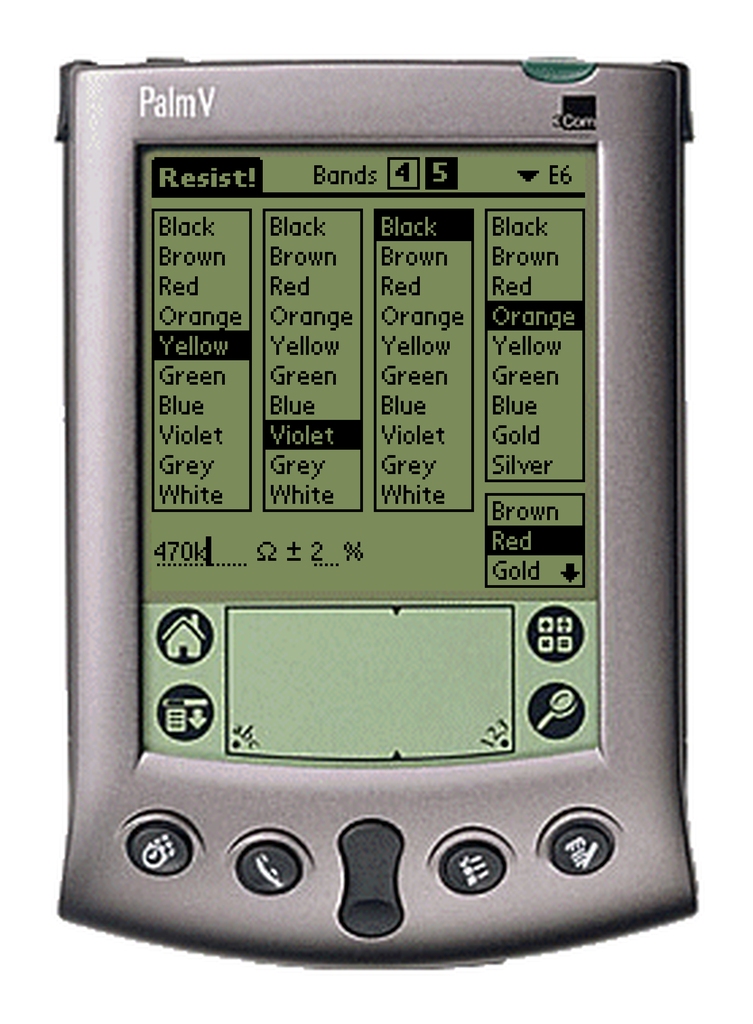
Resist! screenshot.
Resist!
Resist! is a resistor calculator. It can decode resistor colour bands for four or five-band components. To select the type of resistor, tap the "4" or "5" button at the top of the screen.
Then tap the colours of the resistor's bands. Use the four or five displayed lists in a clockwise fashion: the small list at the bottom right is for the resistor's last band (the tolerance band — this is distinguished as the ‘last’ band by being slightly further away from the others). Tap a colour and the resistance and tolerance at the bottom of the screen will update.
You can also write a numeric value and Resist! will show the band colours on the lists.
A square X button appears to indicate a syntax error in specifying resistance (Resist! understands both engineering and scientific notations), or if the value entered does not exist in the currently selected resistor E series.
Press on the X button and the closest available value will be automatically selected.
The E series restrict resistance values to a small set of preferred values. Use the popup at the top right corner to select the E series you're using, or choose ‘Free’ if you don't want approximations and warnings about preferred values.
You may configure the program to display resistances in either scientific or engineering notation. Engineering style shows resistance values like 4R7, meaning 4.7Ω and 4K7, meaning 4,700Ω. Scientific notation displays 4.7and 4.7k respectively.
Regardless of what is set-up as the program's display style, you can always write resistances in any of the two modes.
About the E Series
The E series are used for stocking purposes and restrict the possible resistance values to a usable minimum. The commonest series are the E3, E6, E12 and E24. E48 and E96 also exist but aren't used very much so Resist! doesn't support them yet. Series E3 has three values for each decade: 1.0, 2.2, and 4.7. This means that E3 resistors are available in 1R, 2R2, 4R7, 10R, 22R, 47R, 100R, 220R, 470R, 1K, 2K2, 4K7, et cetera.
E6 adds three values, allowing 1.0, 1.5, 2.2, 3.3, 4.7 and 6.8.
E12 doubles that, allowing 1.0, 1.2, 1.5, 1.8, 2.2, 2.7, 3.3, 3.9, 4.7, 5.6, 6.8, 8.2.
E24 provides values for 1.0, 1.1, 1.2, 1.3, 1.5, 1.6, 1.8, 2.0, 2.2, 2.4, 2.7, 3.0, 3.3, 3.6, 3.9, 4.3, 4.7, 5.1, 5.6, 6.2, 6.8, 7.5, 8.2, 9.1.
Please note that the values are not checked against lists of what E-series resistors are actually produced, only against what is defined as correct usage according to the standard. For instance, E12 usually only offers resistors up to 1MΩ, but Resist! will still allow you to specify a 2M7 resistance.